Yesterday we learned about using RescueTime to learn exactly how you spend your time. Once you know where you are getting distracted and wasting your time, what can you do to help yourself stay focused?
Today we are going to show you the Pavlok Productivity Extension for Chrome browser.
Although the Chrome browser is meant to be used with a Pavlok, you can use it without it.
The benefits to having a Pavlok with the extension is to work in the background to help you increase productivity.
Let me explain:
The Pavlok extension for Chrome has several different settings to increase your productivity and focus. The Blacklist feature works well with the information learned from RescueTime. Once you pinpoint the sites that you waste the most time using, you can add them to the Blacklist in your settings.

The sites on the Blacklist don't have to be completely blacklisted. If you'd like to allow yourself 5 minutes at a time on Facebook, you can adjust your settings to only Zap you after you've used Facebook for more than 5 minutes.
But even better? You can integrate RescueTime and the extension. You can receive zaps, beeps, and vibrations based on productivity percentages reported from RescueTime.

Another great feature of the Chrome extension is notifications when too many tabs are open.

You don't even need a Pavlok to use this function! If you do have a Pavlok, you can receive a stimulus when too many tabs are open in Chrome. But the extension will also alert you with notifications on your desktop when too many tabs are open.

Want to grab the Pavlok Productivity Chrome extension to work to increase your productivity? You can grab it here.
However, if you're ready to really ramp up your productivity, why don't you try the Pavlok device? We have a 6-month guarantee.
Use code PAV15 at checkout to save 15% off your Pavlok.

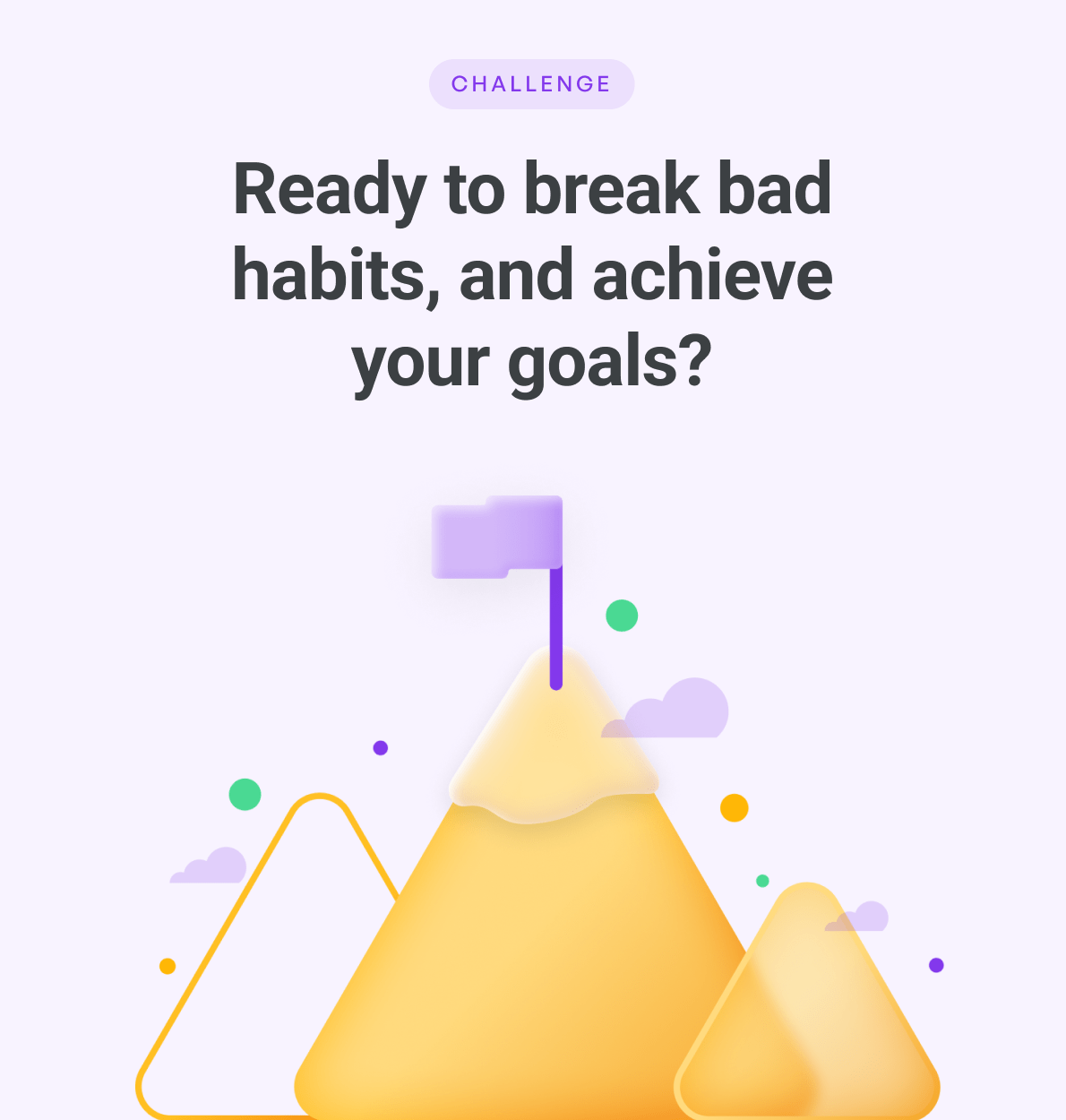












![TRIPLE TIP CHARGING CABLE (USB-A to [Micro USB-B / Lightning / USB-C])](http://buy.pavlok.com/cdn/shop/files/Hydra_db2067bf-53f7-45e7-b9b9-d7947e4d472f.png?v=1706270717&width=104)
Leave a comment
This site is protected by hCaptcha and the hCaptcha Privacy Policy and Terms of Service apply.