Do you find yourself constantly checking your Facebook or Gmail for updates or new emails throughout the day? Then end up lost and distracted from what you were doing to begin with? Newsfeed Eradicator for Facebook and Inbox Pause for Gmail may be just what you need to keep on track throughout the day and be more productive!
Newsfeed Eradicator blocks your Facebook newsfeed, and instead replaces everything with a quote. It is an extension you can use with Chrome, and it will either choose a quote for you, or you can use your own inspiration to remind you why you shouldn't be using Facebook.

Newsfeed Eradicator can even be used in conjunction with your Pavlok. Find yourself turning off the Eradicator when you actually shouldn't? Use the Pavlok Chrome Extension to set Facebook on the block list, and send a stimuli when you spend too much time on the site.
With Inbox Pause for Gmail, you can control when you receive emails, so you are not distracted by every email coming into your email box. When ready to spend time looking at emails, you can easily unpause your Gmail, and all your emails will come through.
The extension adds a button to your menu in Gmail to Pause your email at any time.

Once you click the button and email has been paused, a notification will appear at the top of your email to remind you that you have Inbox Pause turned on.

To unpause Gmail, and work on emails, simply click the button again (which will now say unpause) and your emails will appear in your inbox.

Want to use this in conjunction with your Pavlok? Set an alarm for habit reminders to send a stimuli to remind you to pause your email at certain times of the day to work on something else. This will help remind you to use the tool and stay focused and productive.

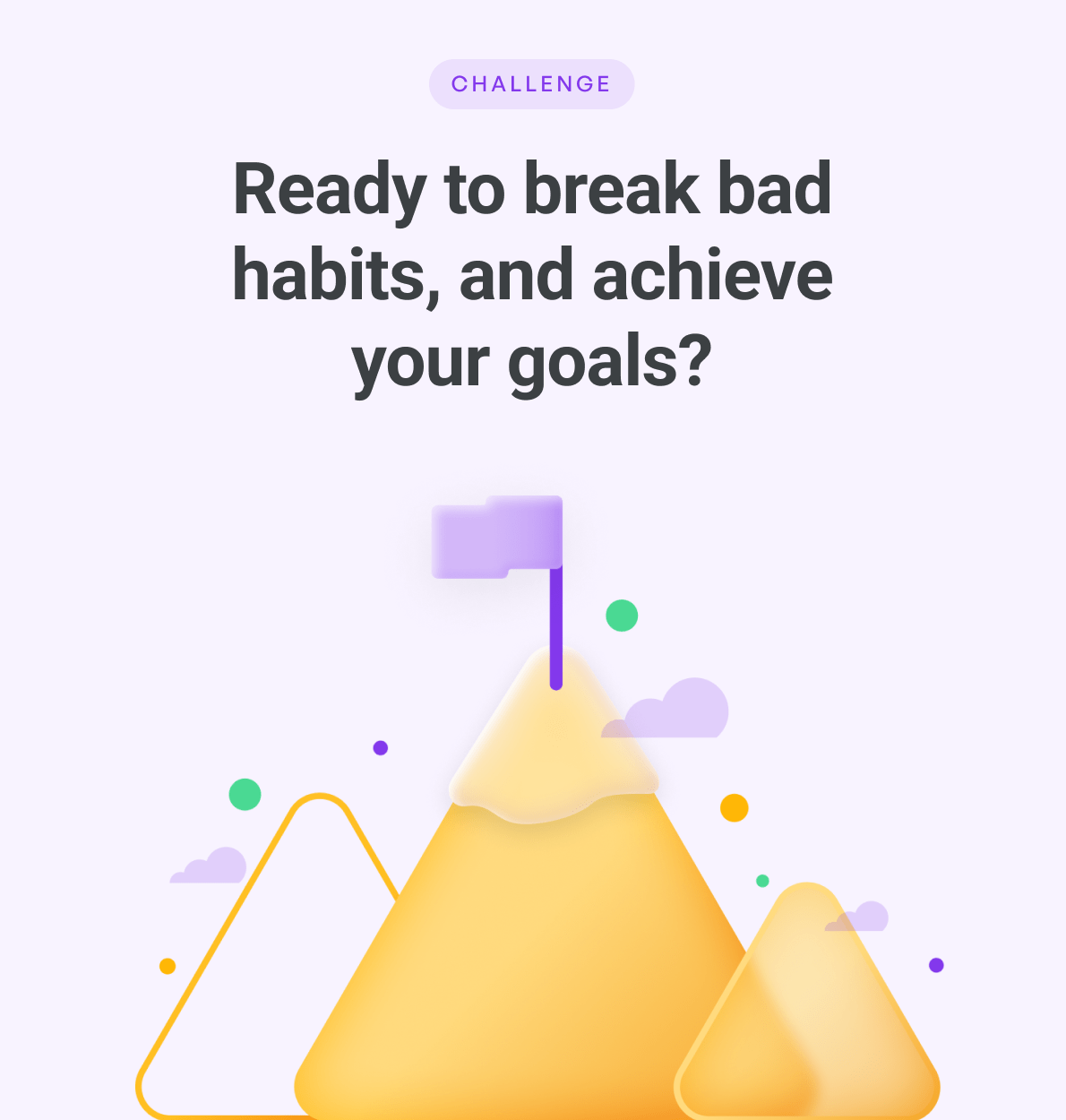












![TRIPLE TIP CHARGING CABLE (USB-A to [Micro USB-B / Lightning / USB-C])](http://buy.pavlok.com/cdn/shop/files/Hydra_db2067bf-53f7-45e7-b9b9-d7947e4d472f.png?v=1706270717&width=104)
Leave a comment
This site is protected by hCaptcha and the hCaptcha Privacy Policy and Terms of Service apply.