Installing the Chrome Extension
1) Using the Chrome Browser --- click here and install the Extension.
2) Installing the App
Android
If you are an Android user please Download and install this app. You may need to Trust External Applications --- it will tell you how after hitting install.
iOS
If you are an IOS user then CLICK HERE FROM iOS SAFARI TO INSTALL APP
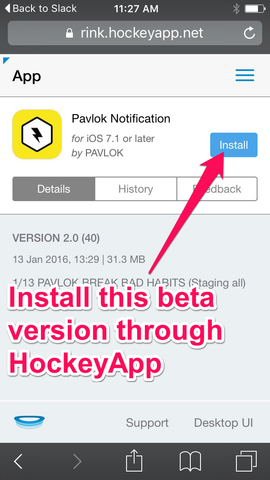

If you have an “Untrusted Enterprise Developer” pop-up when opening the app, do the following actions
(images / explanation here)
- Go to your phone’s Settings and tap “General”.
- Scroll down and tap on “Profiles”. (If you’re on iOS 9.2 go to Device Management, and then Profiles)
- Tap on “Behavioral Technology Group, INC.”
- Select “Trust ‘Behavioral Technology Group, INC.’” and then on the pop-up tap “Trust”.
After the app is installed...

Read medical disclaimer, watch intro video, then:


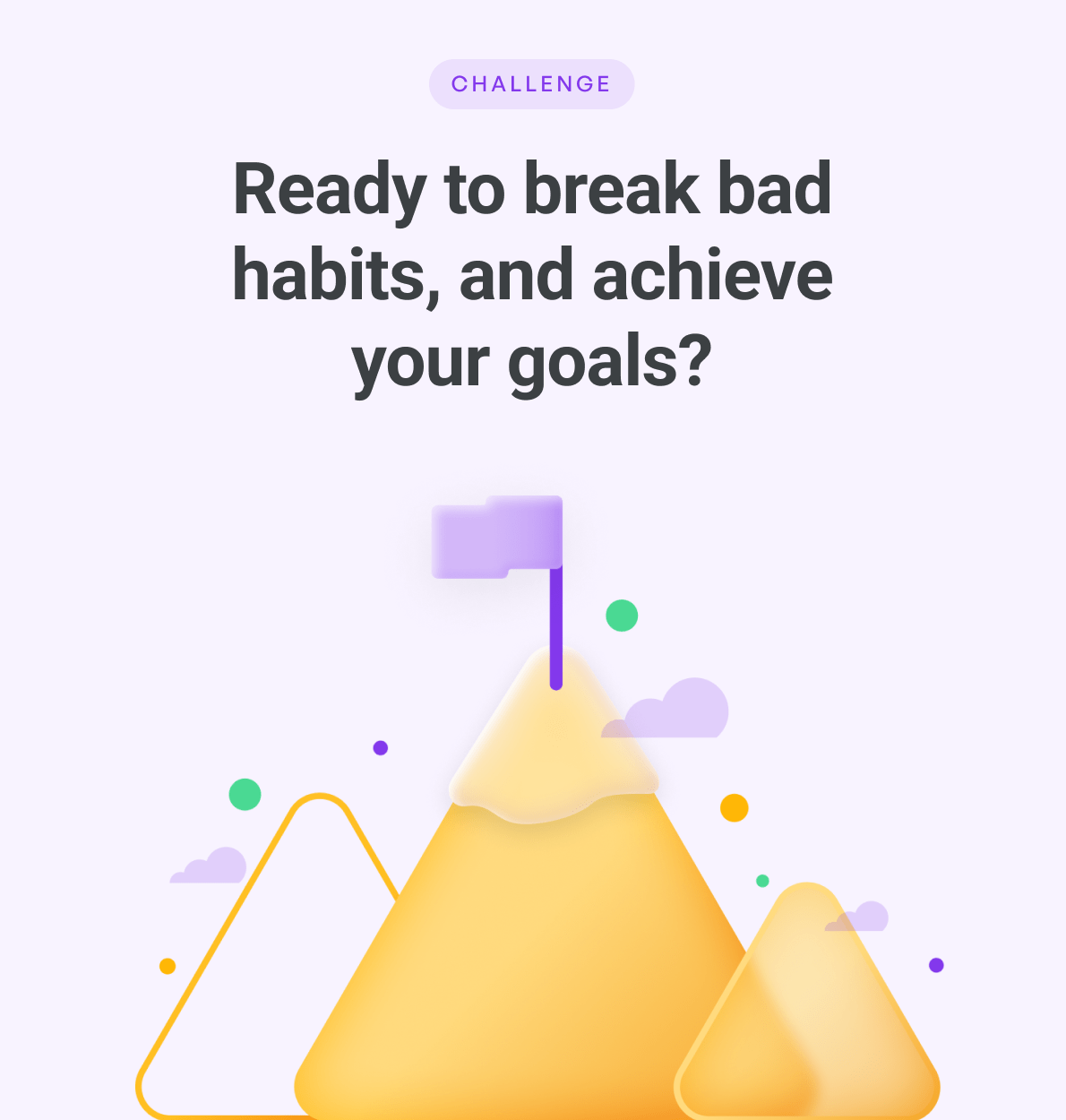






![TRIPLE TIP CHARGING CABLE (USB-A to [Micro USB-B / Lightning / USB-C])](http://buy.pavlok.com/cdn/shop/files/Hydra_db2067bf-53f7-45e7-b9b9-d7947e4d472f.png?v=1706270717&width=104)


Leave a comment
All comments are moderated before being published.
This site is protected by hCaptcha and the hCaptcha Privacy Policy and Terms of Service apply.